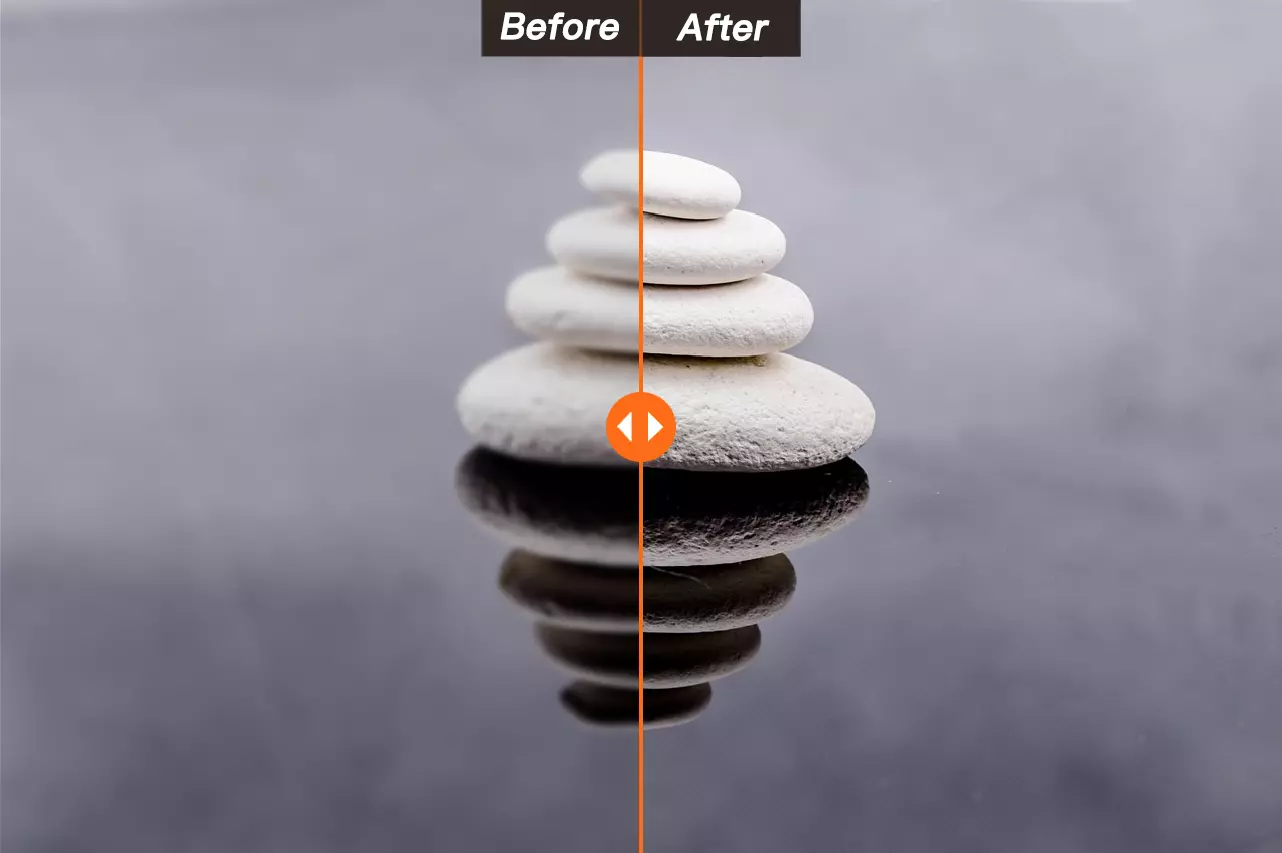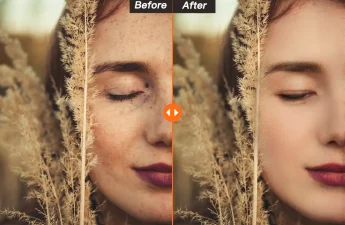Today, taking photos is no longer a headache, but has become much easier on our smartphones and other mobile devices. At the same time, uploading photos to social platforms such as Facebook has also become very easy. However, it is still a difficult task to take clear and crisp photos. Why? Due to improper file formats, optimization problems or even network connections, your uploaded avatar or other images may become blurry. This article will help you step-by-step to solve these unexpected problems.
If you are having some problems with the quality of your photos, then traditional solutions may not be able to help you. Therefore, we will introduce you to some blurry photo repair applications, such as the artificial intelligence image enhancement feature from AILabTools, which can help you fix blurry images online. Next, let us introduce in detail the features of AILabTools image enhancers, their prices and how to use them to fix blurry photos.
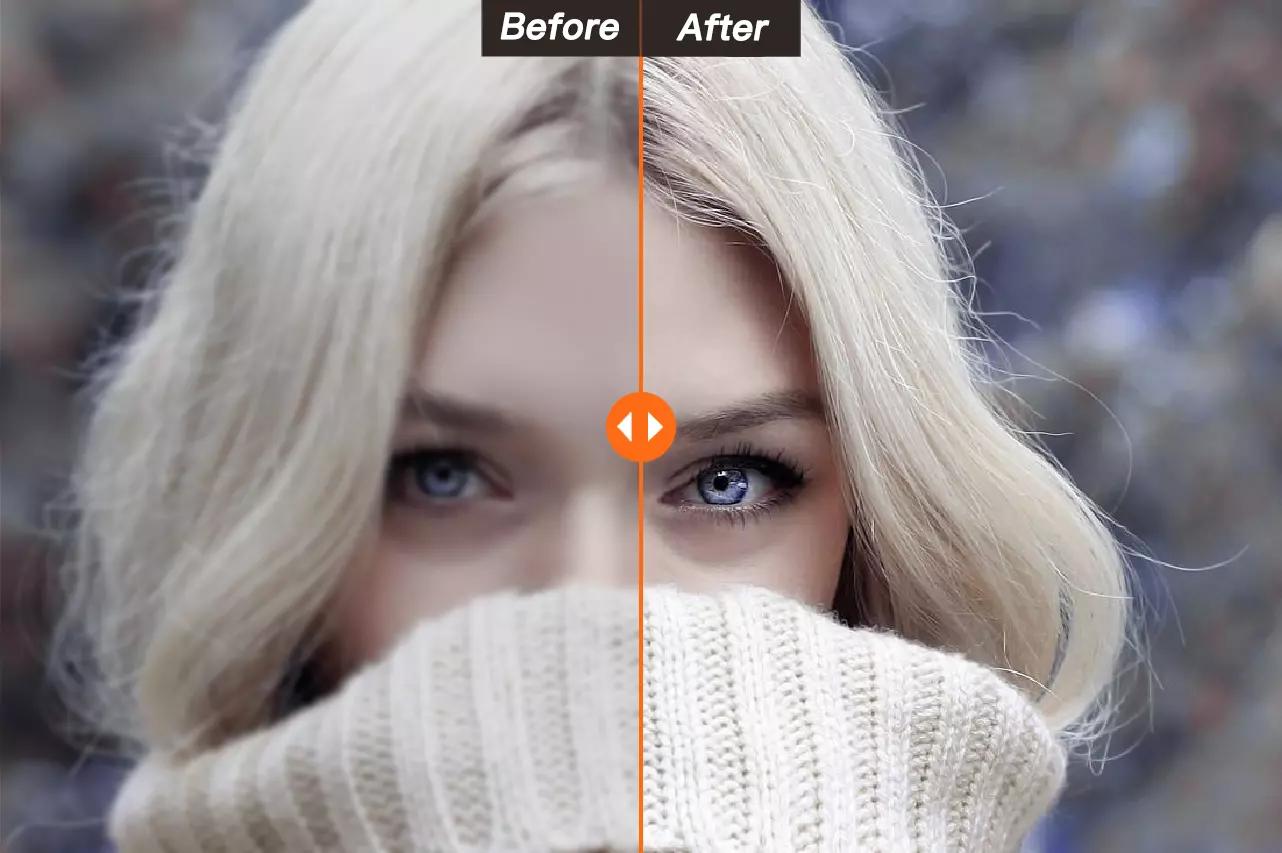
Table of Contents
What are the possible causes of blurred images on Facebook? How to fix blurred images in AILabTools? Features of AILabTools How to use the AILabTools image sharpeners? Concluding remarks
What are the possible reasons for blurry pictures on Facebook?
If you’re an avid Facebook user, you’ve probably noticed that sometimes your clear photos become blurry after uploading. It’s a frustrating experience, but there are several possible reasons why this happens, as well as some simple solutions to prevent it.
1. File format:
The first reason your photos may turn out blurry may be the file format. facebook supports PNG and JPEG file formats, so if you are uploading images in other formats, the quality of the images may be degraded. png and jpeg images are the best file formats for facebook because they are usually high quality and take up the least amount of space.
2. “Scaled” editing feature:
Another reason your pictures may look blurry on Facebook is the “scale to fit” editing feature. facebook usually automatically resizes your pictures to fit your profile picture frame, and this sometimes distorts the quality of the photo. To avoid this problem, you can upload a correctly sized photo so that Facebook doesn’t need to adjust it.
3. Optimization issues:
Improper cropping or resizing of pictures can also lead to blurry pictures on Facebook. If your image is small or low resolution, the quality of the image will be compromised when you upload it to Facebook. To avoid this problem, upload a high quality image that fits the Facebook file size.
4. Slow Internet connection:
Sometimes, pictures on Facebook may appear blurry due to slow internet connection. facebook automatically adjusts the uploaded pictures to match the slow speed of your internet connection. This may harm the quality of the pictures and make them look blurry. Therefore, make sure you have a fast internet connection when uploading images to avoid this problem.
In conclusion, there are several reasons why your photos may become blurry on Facebook. Use the right file format, upload images of the correct size, and make sure you have a good internet connection to avoid potential problems. Hopefully these tips will help you upload beautiful pictures on Facebook without losing their quality!
How to fix blurry pictures in AILabTools?
In our daily life, we inevitably take blurred, distorted or under-performing photos. In order to fix these problems, we need a good image editing tool. aILabTools Image Enhancer is such a smart choice.
As a multipurpose application, AILabTools Image Enhancer can intelligently enhance portraits or images while sharpening and highlighting details. It excels in fixing blurry photos or sharpening images.
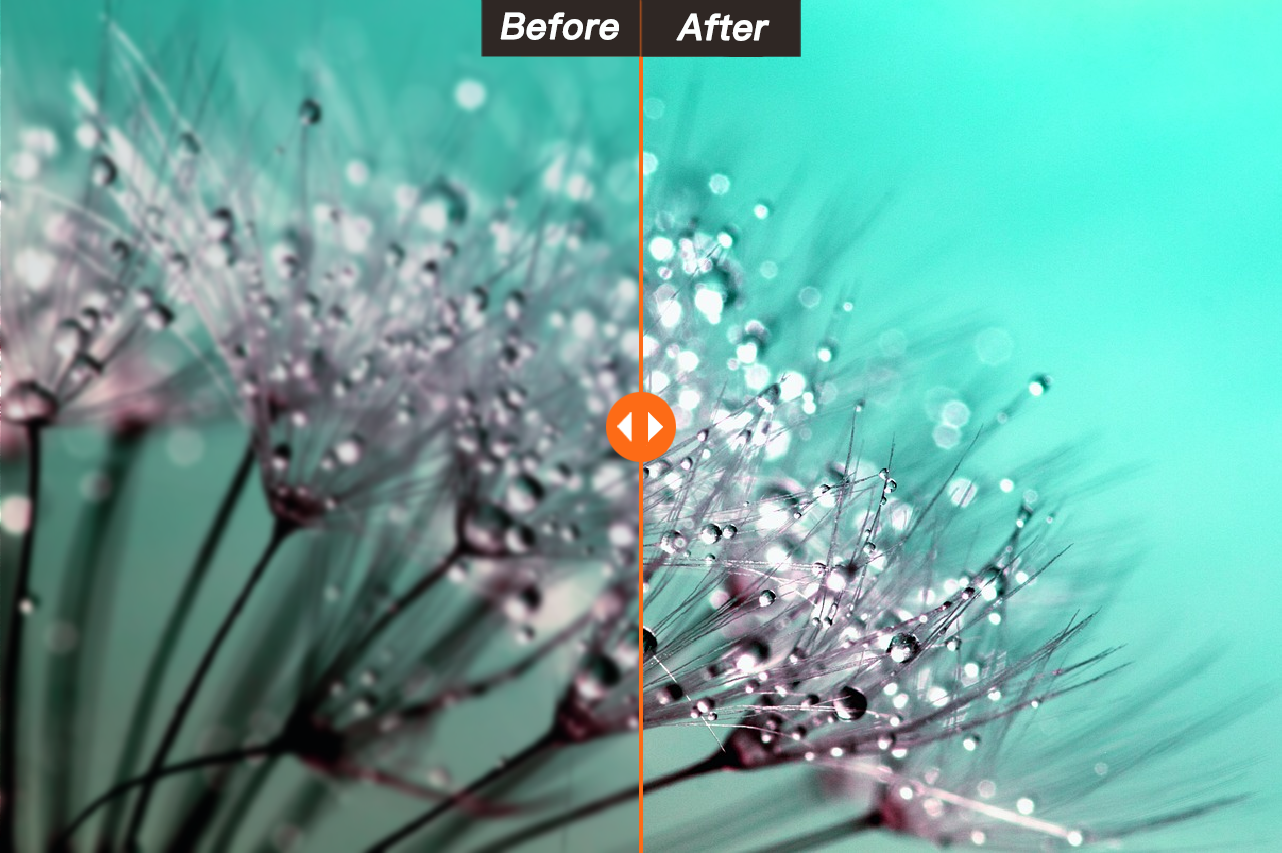
For first time users of AILabTools Image Enhancer, you will enjoy using its AI image editing tools. These features will let you quickly improve your photos with a few simple steps. Every month, users can get 5 free credits to use all the AI image editing tools on the platform.
AILabTools Image Enhancer is very compatible and can be used on Windows, macOS and Linux to remove blur from online images. Better yet, you can use it on iOS and Android as well. Just use a modern and updated browser before using it and you can always work with your photos.
With virtually no learning curve, AILabTools Image Enhancer is straightforward and user-centric, bringing a simple and efficient image editing experience to users. Make your photos look great, just go ahead and try AILabTools Image Enhancer!
Features of AILabTools
An online web-based application, excluding its technology itself, relies heavily on its UI design to engage its audience. For online users, the design that attracts them is very important. Therefore, today we would like to introduce some information about AILabTools.
1. Rich artificial intelligence photo editing tools
As a user, you may want to know the features of this online application, don’t you? You will be glad to know that AILabTools has many image editing tools based on AI algorithms, such as image lossless enlargement 2x-4x, black and white image coloring, image defogging, image style conversion, portrait animation, face beauty, portrait expression editing, hair editing, emoji editing, image background erasing and the image sharpeners mentioned in this article, etc. These distinctive features make AILabTools stand out in the market.
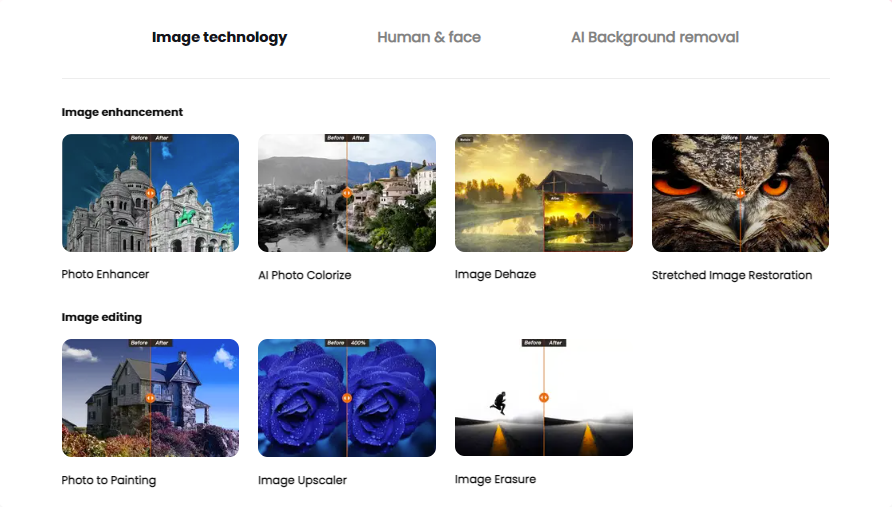
2. Rich Artificial Intelligence API
In addition to the many features, it also provides users with many intelligent editing APIs to meet their self-creation needs. The platform can achieve effects you can’t imagine, making your images look more professional and more attractive.
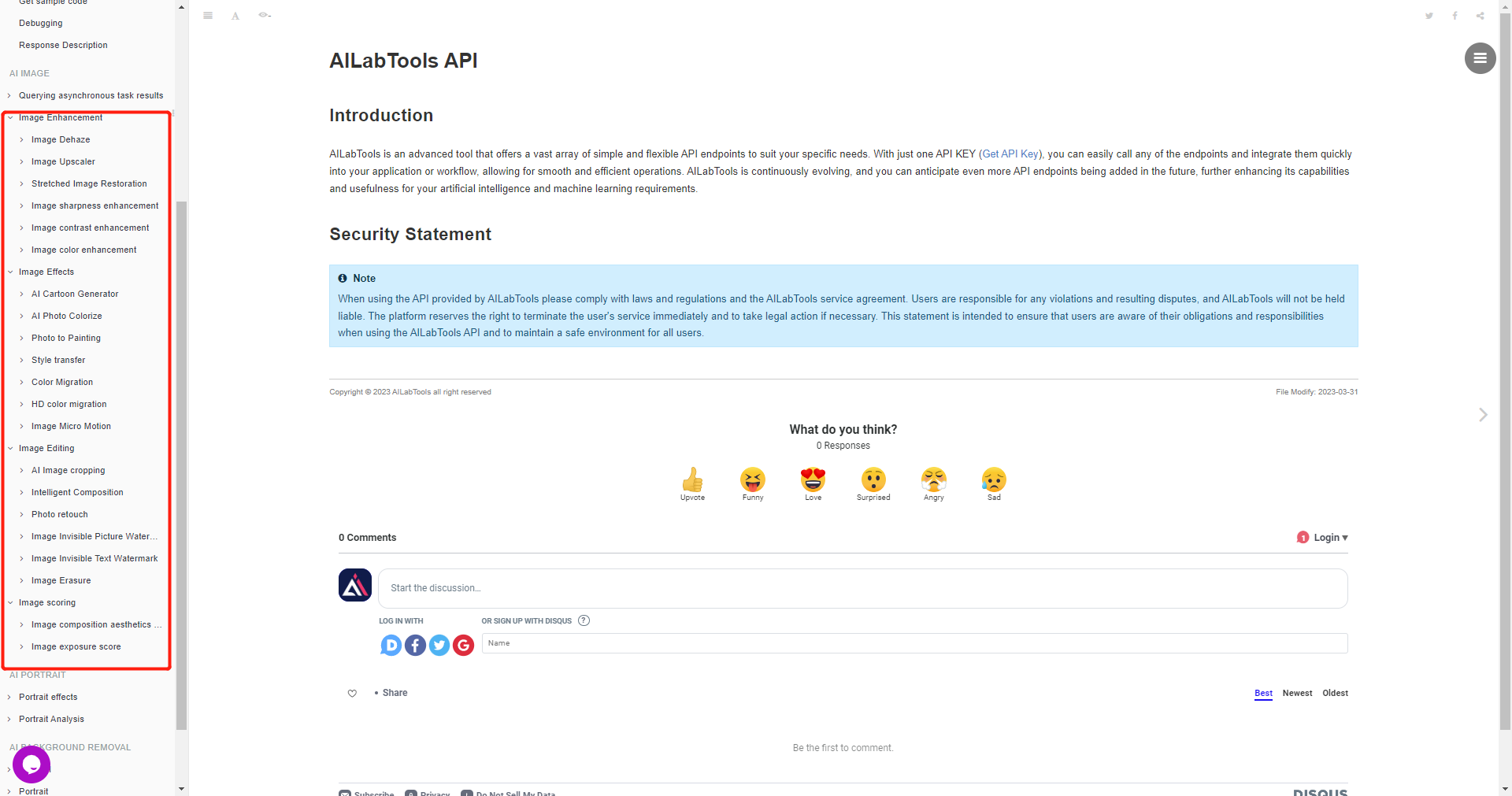
In fact, the platform’s advantages don’t stop there. If you are concerned about your privacy, then AILabTools is a good choice. After the photos are uploaded, it will delete your photos from its servers within 24 hours. This reason is to maintain privacy and keep your privacy protected.
To sum up, AILabTools is an image editing platform full of features, including numerous image smart editing APIs. it pays a lot of attention to the privacy of its users, so you can use it with confidence. Whether you are a casual user or a designer, you will find it a very practical and easy to get started platform. If you want to improve your design and want to edit your images better, then try AILabTools.
How to use AILabTools Image Sharpeners?
Now, let’s see how to fix blurry images with AILabTools Image Enhancer online tool.
Step 1: Go to AILabTools
You can open the AILabTools homepage, click the “Products” button at the top to get a list of products, and select “Image Technology”.
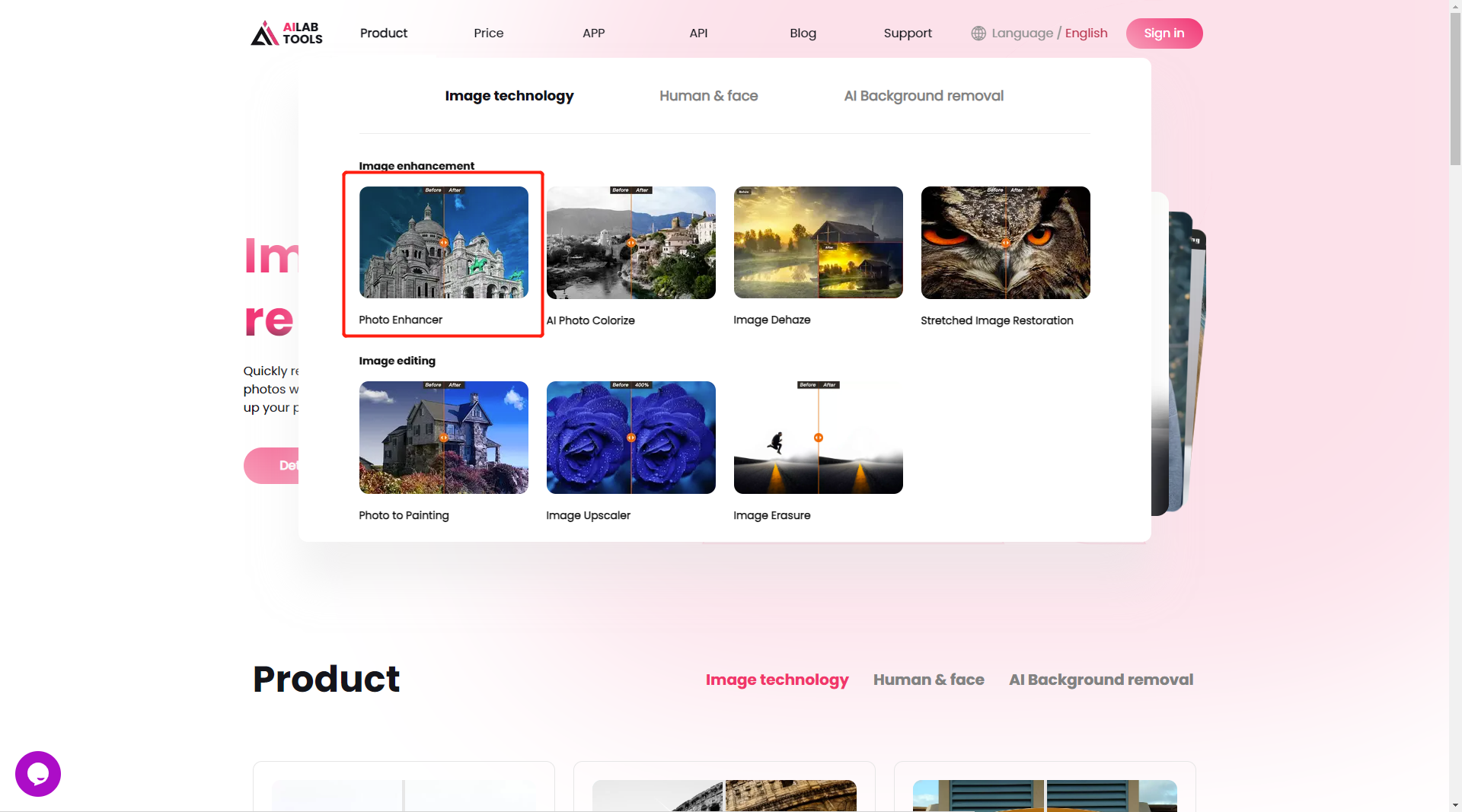
Step 2: Select image image beautification
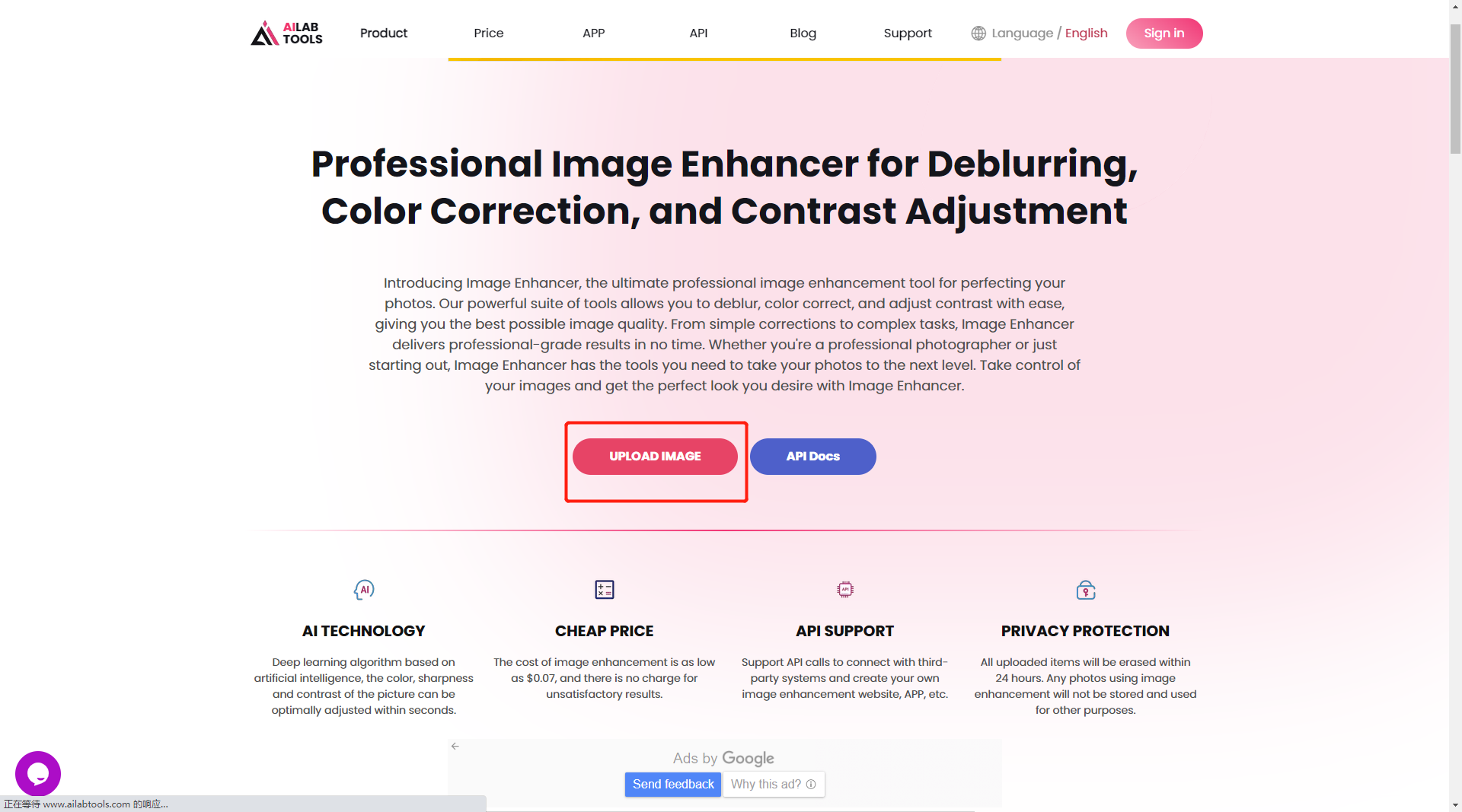
Step 3: Click to upload the image.
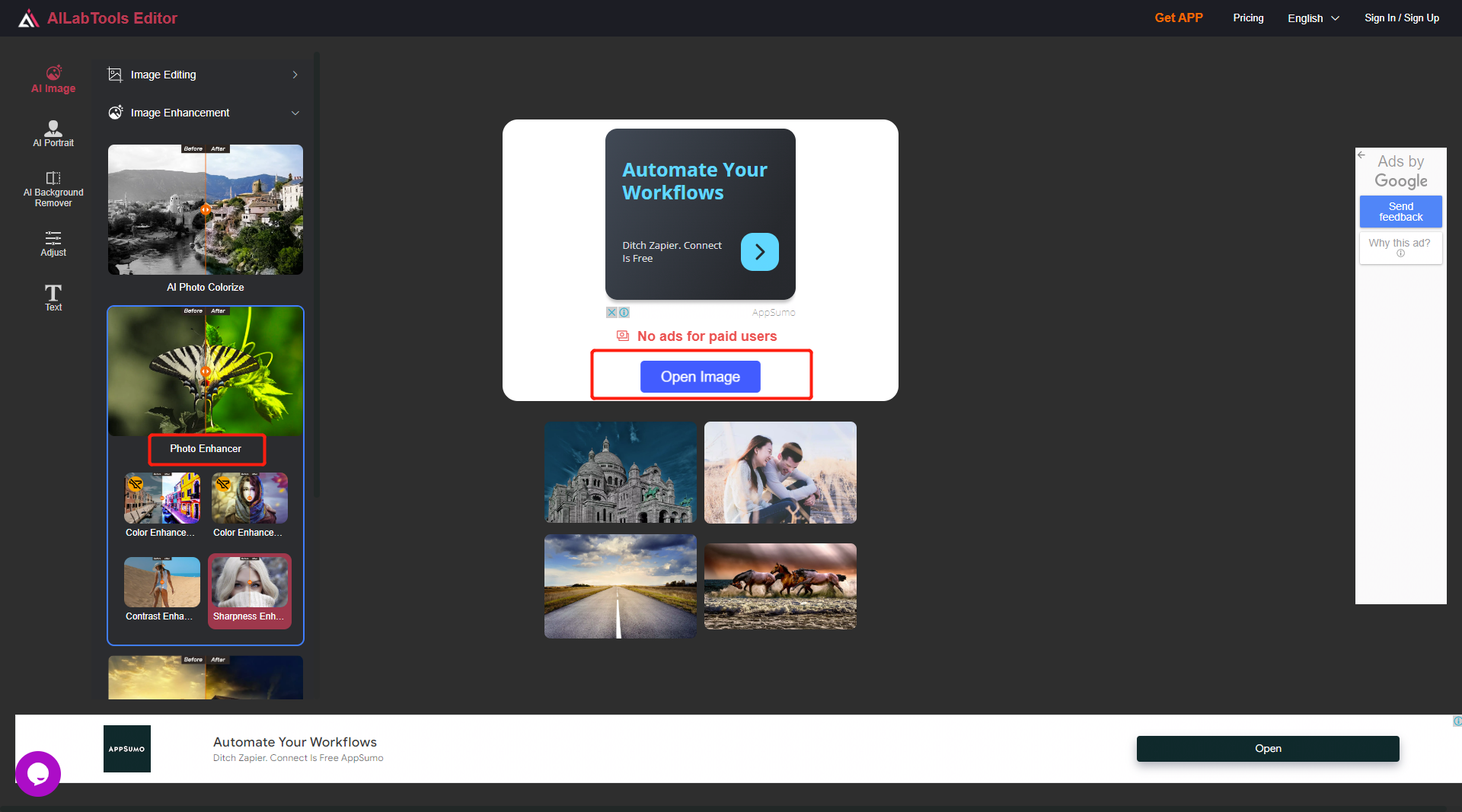
Step 4: Go to the main screen of AILabTools image editor
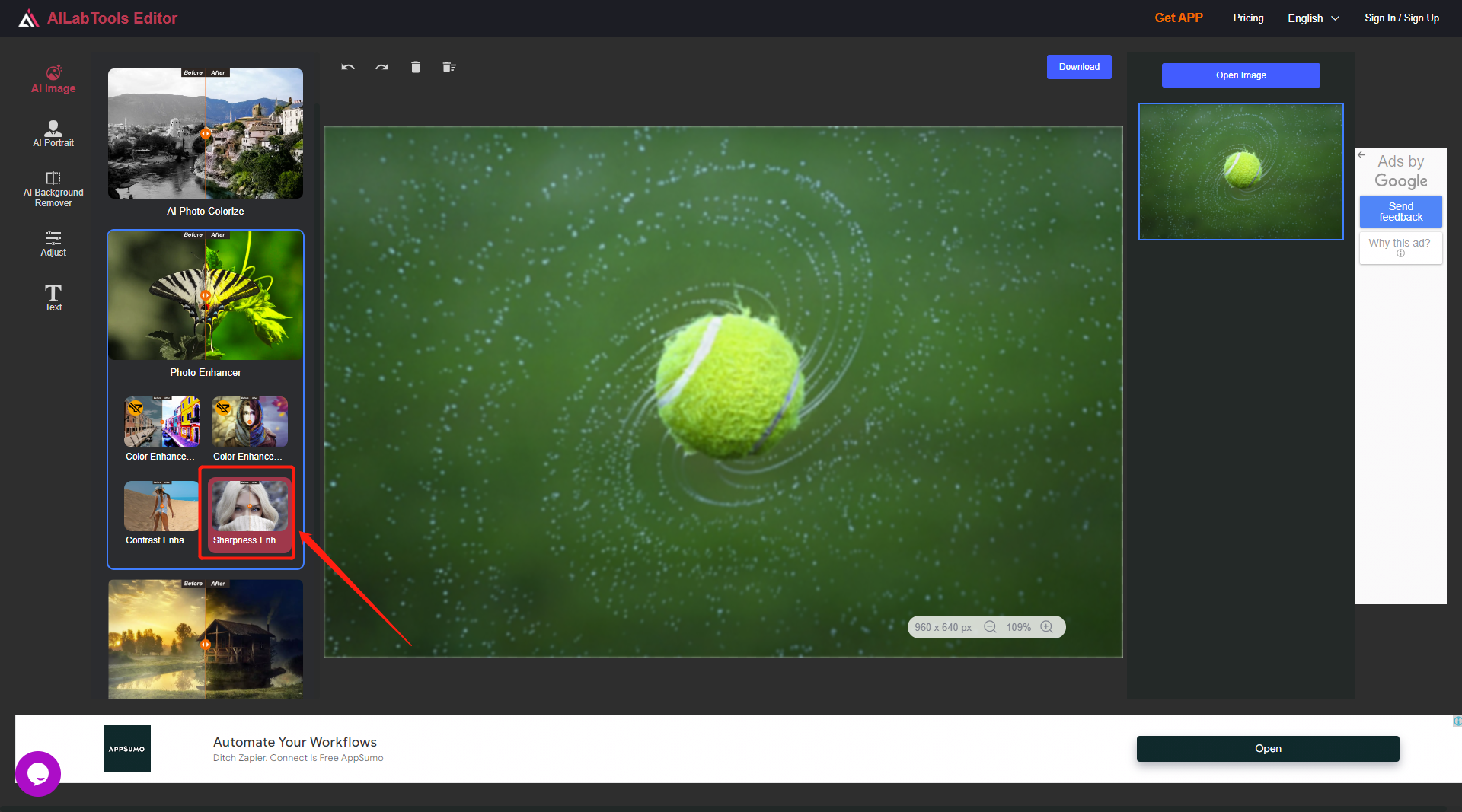
Step 5: Choose the image enhancement method
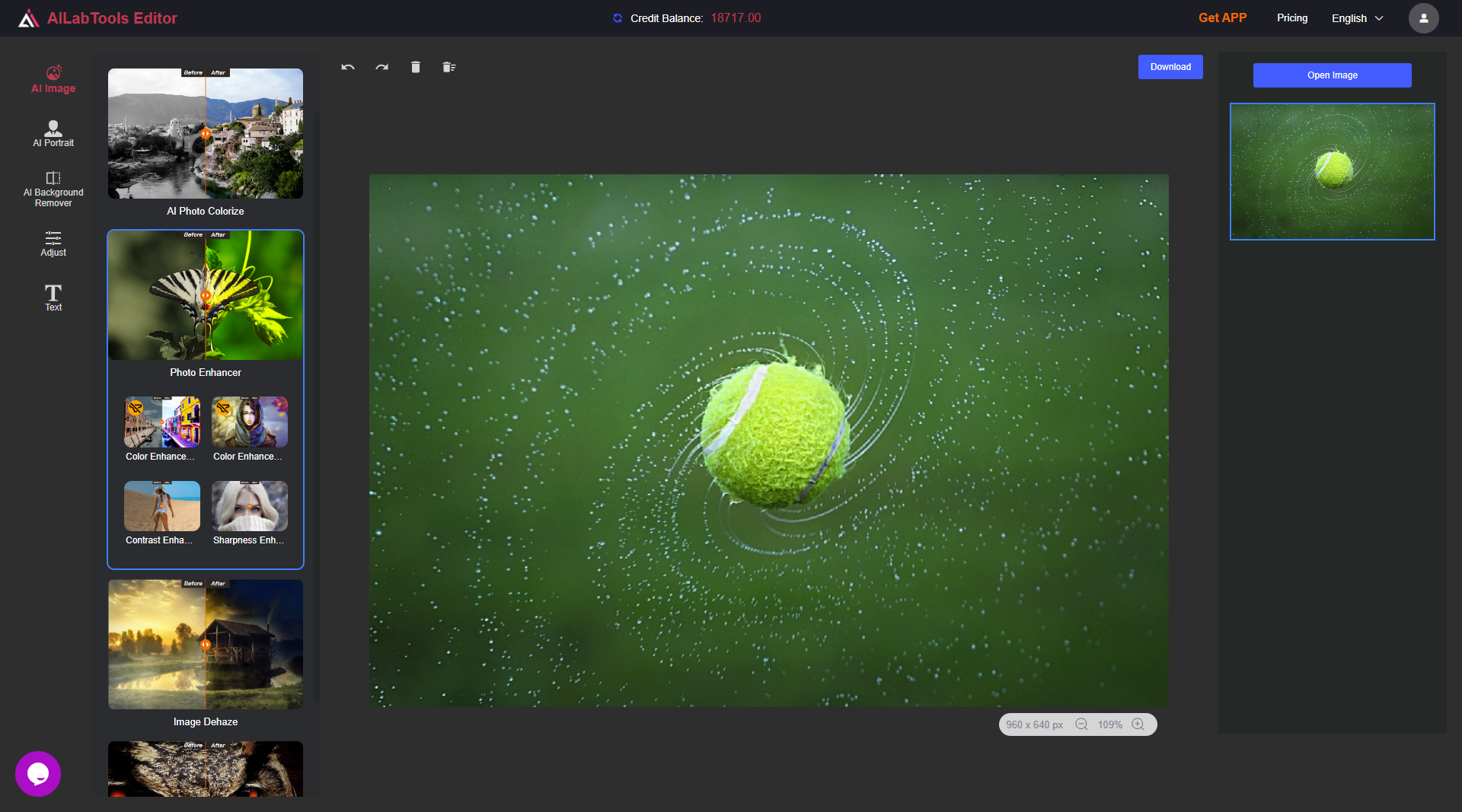
Conclusion
AILabTools’ AI Image Enhancer is a very popular tool. The most attractive feature of this software is its ability to not only fix most blurry images, but also enhance the details of the images. This is a very useful software for those who want to improve the quality of their images.
Not only that, AILabTools also offers more features than AI Image Sharpeners. For example, when you share photos or pictures via the web or your cell phone, the images may not be sharp enough. At this point, you can use AI Image Sharpener to enlarge your images without distortion or blurring.
For most people, using AILabTools’ AI Image Enhancer is very easy. Simply open the software, drag the image into the window, and press the “Enhance” button. Next, the software will automatically do the rest of the work to produce a clearer and brighter image.
When using this software, it is important to note that using excessive enhancement effects in portraits may have an impact on the overall quality. Therefore, we need to be cautious in using it and adjust the parameters of the software in order to achieve the best visual results.
All in all, AILabTools’ AI Image Enhancer is a very useful tool. If you need to improve your photos and pictures by improving image quality and want to use software that is simple and easy to understand, then this program is definitely worth a try.