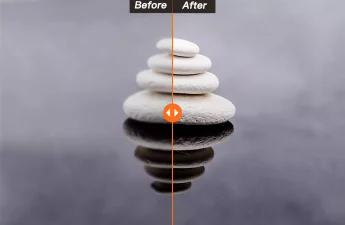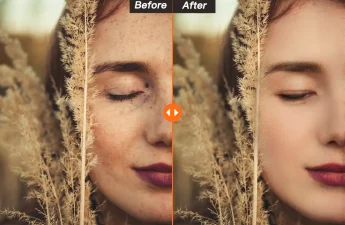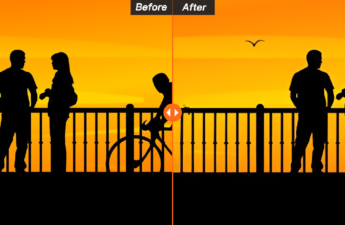With continuous advancements in technology, artificial intelligence plays an increasingly significant role in personal styling. The AILabTools AI Hairstyle Changer is one such innovative tool. By simply uploading a photo, it helps users try different hairstyles to quickly find the look that suits them best. Whether you want a new hairstyle or are looking for inspiration, this AI Hairstyle Changer…
How to Develop an try on Hairstyle App
In today’s fast-evolving technological landscape, artificial intelligence (AI) is making its mark in various fields, including beauty and hairstyle design. Developing an AI-powered try on hairstyle app can offer users a convenient way to virtually try different hairstyles before committing to a real-life haircut. This article will guide you through the process of developing such an app using AILabTools’…
How to fix blurred images with AILabTools Image Enhancer?
Today, taking photos is no longer a headache, but has become much easier on our smartphones and other mobile devices. At the same time, uploading photos to social platforms such as Facebook has also become very easy. However, it is still a difficult task to take clear and crisp photos. Why? Due to improper file formats, optimization problems or even…
How to colorize black and white photos?
For years, black and white photos have been a staple in capturing memories, but now with the introduction of AI Photo Colorize, those memories can be brought to life in vibrant color. With AI Photo Colorize, you can now turn your old black and white photos into stunning works of art with vivid, eye-catching colors. Using an advanced artificial intelligence…
How to retouch portraits online?
Photos have become an integral element to our everyday lives. They record timeless moments. When we are in a public area or at home or in a private space, whether it’s either a joyful moment or sad We take photos to keep as a memento. Retouching your own portraits isn’t easy. AILabTools Retouch Portraits is the top portrait editor that…
How to remove image backgrounds with AI
Have you ever wanted to remove a background to manipulate or combine images? Even if you don’t have Photoshop, there is an easy way to remove backgrounds. This time, we will introduce a website and handy background removal software that allows anyone to remove backgrounds with one click. Part1. What is background removal? Background removal is a technique for making…
how to make a cartoon of yourself
Cartoon avatars are really fun and creative, and with the number of selfies available today, you can use cartoon avatars to make a unique impression. Cartoon avatars are attractive and can be used for specific designs, such as collages of cartoon avatars in magazines or other printed materials. All this is just a click away with the AI Image Cartoon…
How to Easily Remove Objects From Photos?
Removing unwanted objects and texts from an image to remove clutter from your photos used to require specialized equipment and knowledge, but nowadays, AI has resulted in tools like Content-Aware fill in Photoshop that lets anyone accomplish this task with only a couple of clicks. If you don’t have a Photoshop subscription, there’s a Web and mobile application named AILabTools Image…
How to Enlarge Images Without Losing Quality?
Expanding an image isn’t an issue to solve. However, it is slightly tricky if you want to expand your image without losing quality. No worry. Thanks to an AI-powered Image upscaler, you can do it easily online. In this post, you’ll discover how awesome it is to expand images up to 4x. Table of Contents What is Image Upscaler? How…